
8 Fader DMX Board
A small & portable 8 fader - 48 channel board.
Every channel is individually patchable with customizable bump buttons. The board features a 12+ hour internal battery, has auto-saving memory, and is built inside a Nanuk 910 hard case.
Overview
Icons

Menu Select: Long press Menu Dial to view sub-menus.

Pre-Bump Level: Level of bump enabled channel before button is pressed

Bump Level: Level of bump enabled channel while button pressed

Patch Error: Selected address is already in use on another channel
Menus
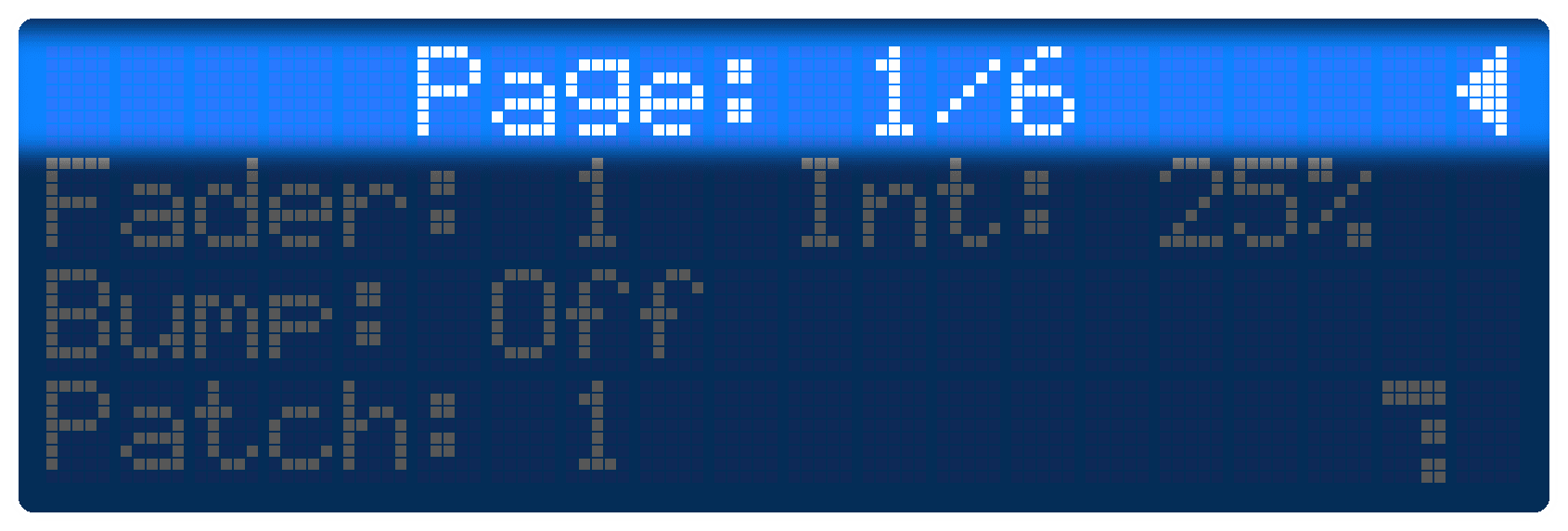 Page:
Change which page of channels the bank
of 8 physical faders affects.
This allows for a total of 48 channels.
Page:
Change which page of channels the bank
of 8 physical faders affects.
This allows for a total of 48 channels.
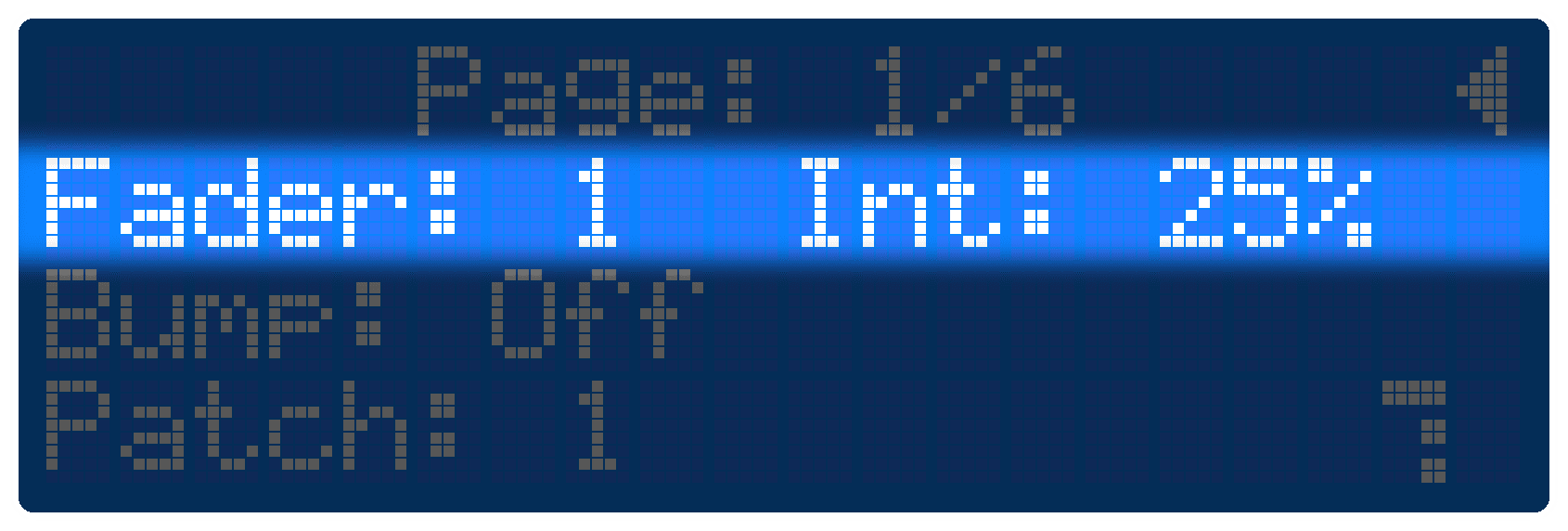 Fader:
Select the physical fader (1-8) to configure.
Current output intensity is displayed from
0% - 100% intensity.
Fader:
Select the physical fader (1-8) to configure.
Current output intensity is displayed from
0% - 100% intensity.
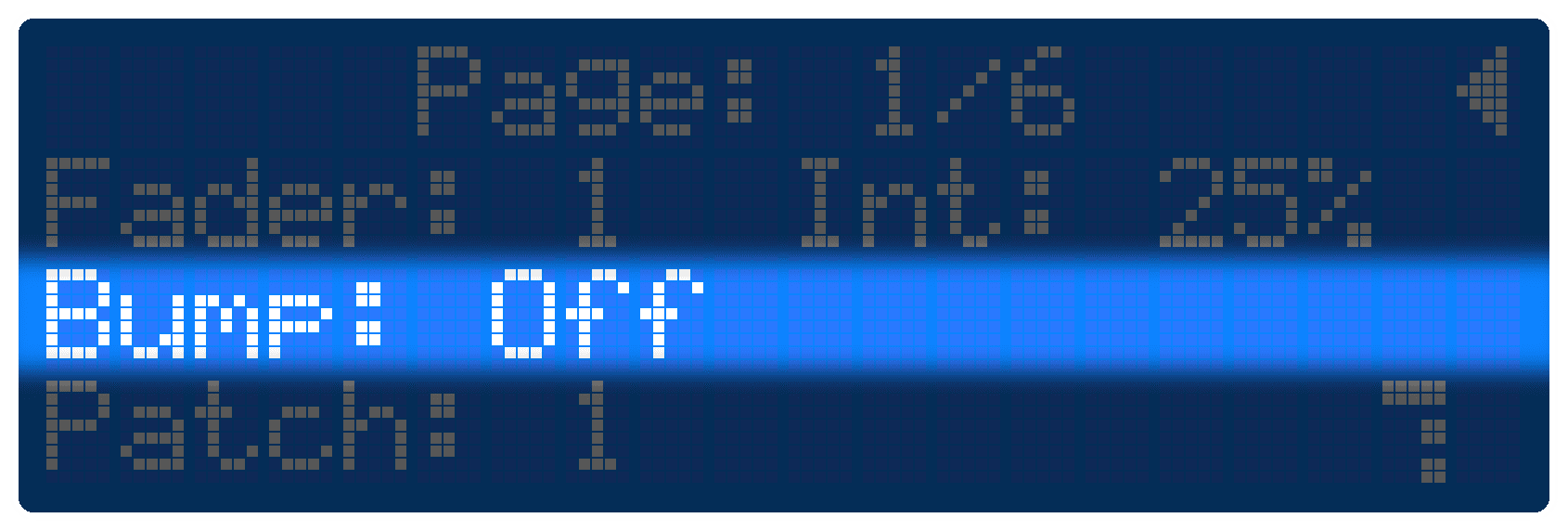 Bump:
Configure how physical bump buttons function.
Bump:
Configure how physical bump buttons function.
Info
Long press Menu Dial for sub-menu once enabled
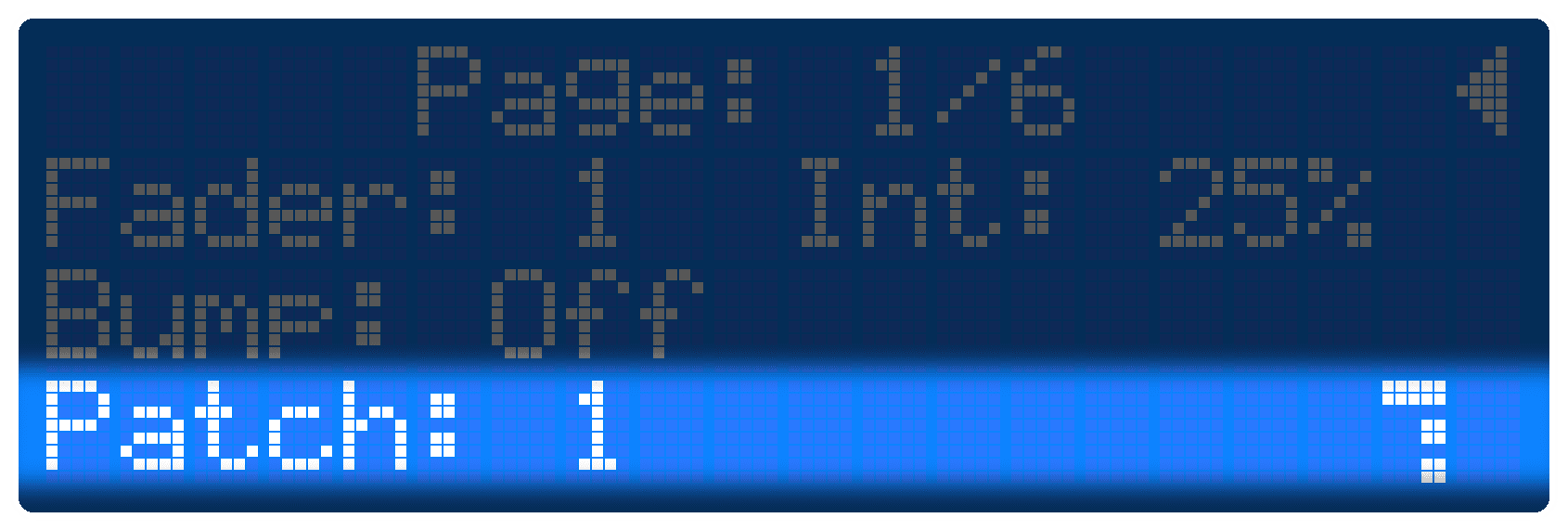 Patch:
Configure DMX output of faders.
Patch:
Configure DMX output of faders.
Info
Long press Menu Dial for sub-menus on 16bit and grouping options
Tip
Patch will be saved to internal memory automatically. To reset, see "Software Reset"
Bump Configuration
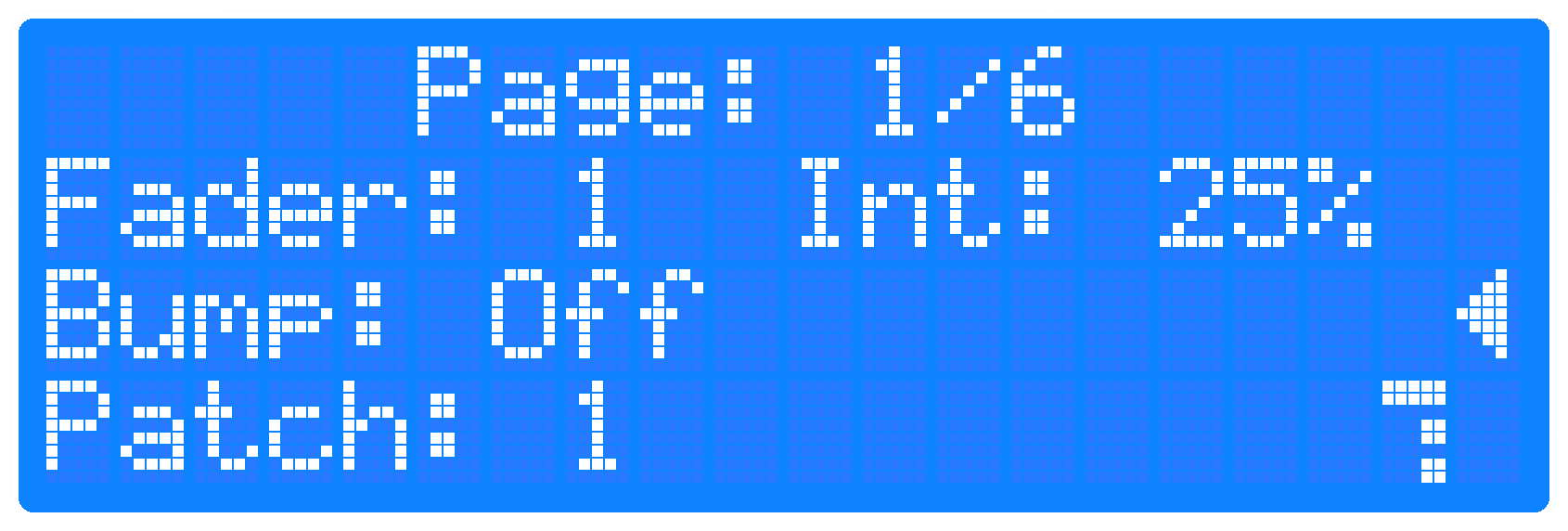 Bump Off:
Bump button is disabled.
Bump Off:
Bump button is disabled.
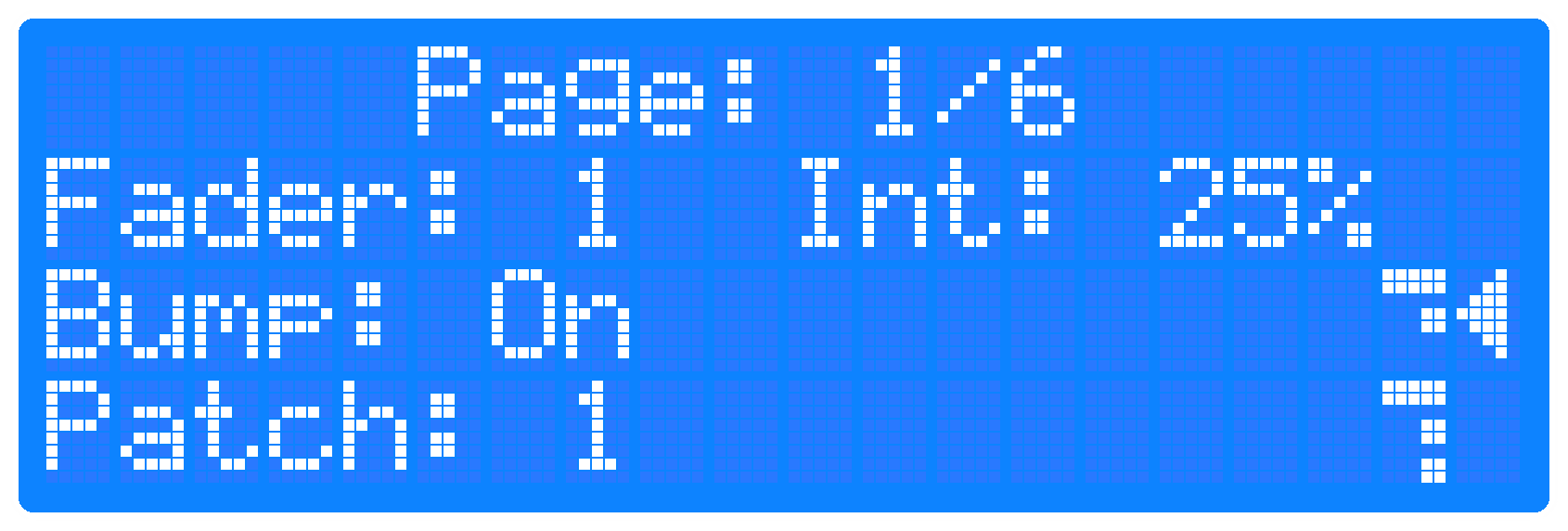 Bump On:
Bump button is enabled.
Channel will remain at 0% until bump
button is pressed. Channel will then
bump to current fader value.
Bump On:
Bump button is enabled.
Channel will remain at 0% until bump
button is pressed. Channel will then
bump to current fader value.
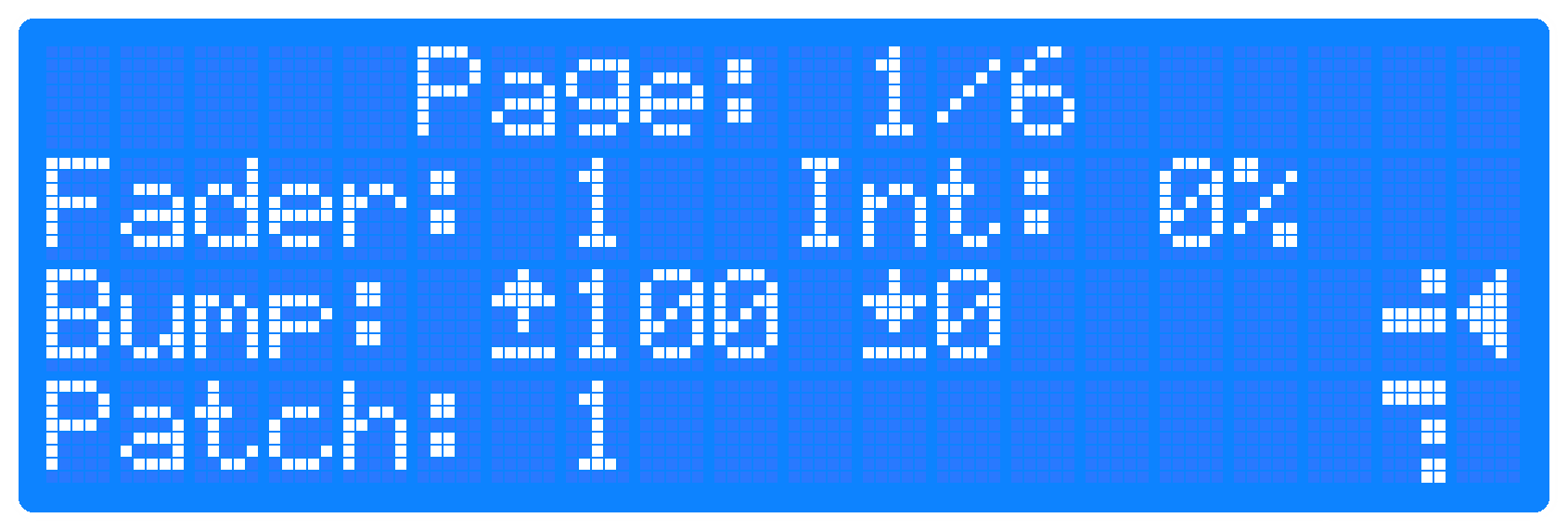 Bump Customization:
Software v5.00+1
Bump Customization:
Software v5.00+1
Bump button is enabled. The Menu Dial can be used to set output value before button is pressed (pictured 100%). Once the bump button is pressed the channel will bump to fader value (pictured 0%).
16 Bit Configuration
16 Bit mode can be configured on an indidual channel basis. Software v5.00+1
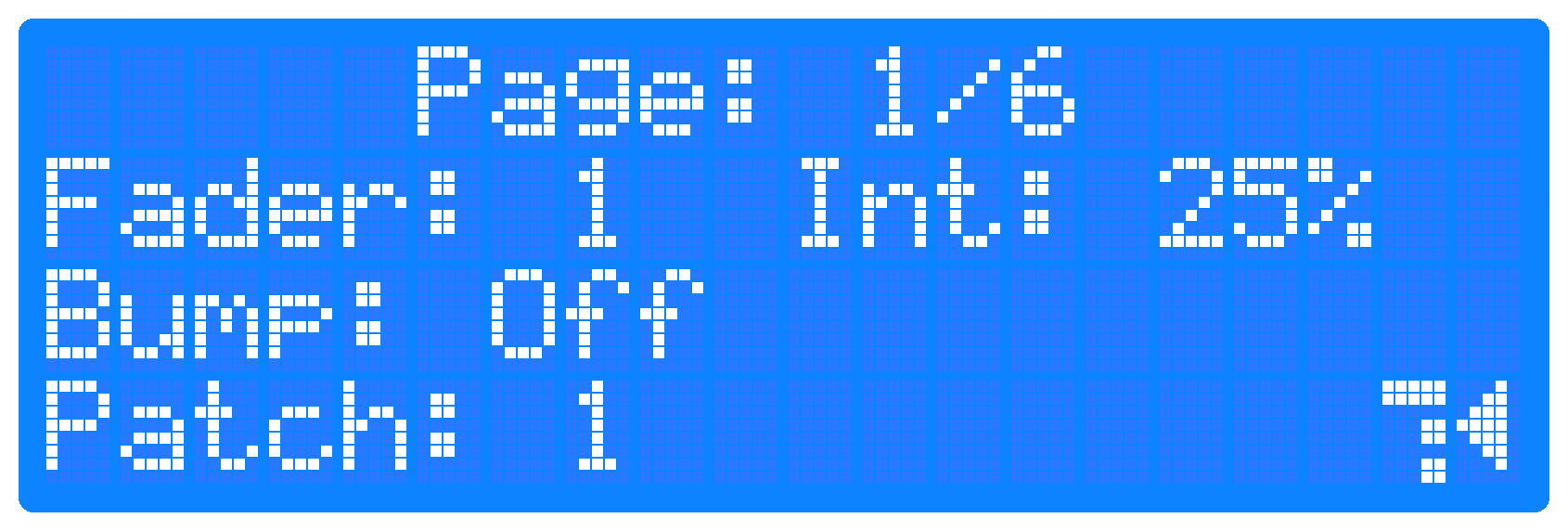 1 - Toggle Menu
Long press menu dial to flip menu toggle.
1 - Toggle Menu
Long press menu dial to flip menu toggle.
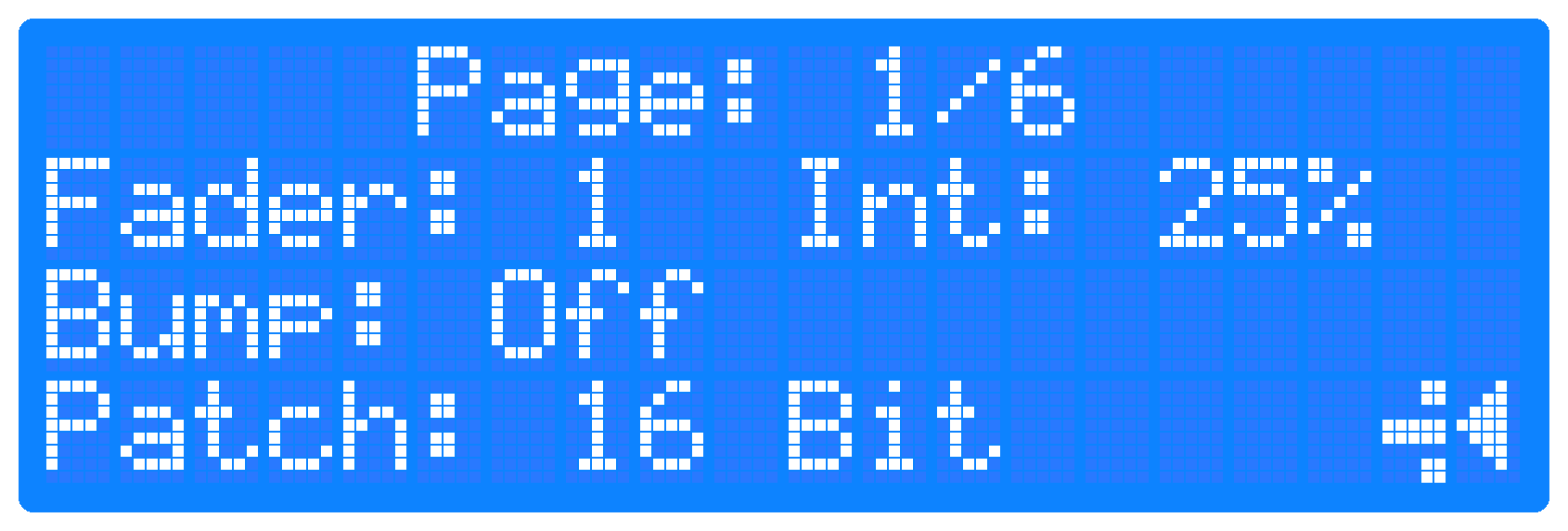 2 - Select Mode
Scroll right or left to select 8 or 16 bit
addressing for selected channel.
2 - Select Mode
Scroll right or left to select 8 or 16 bit
addressing for selected channel.
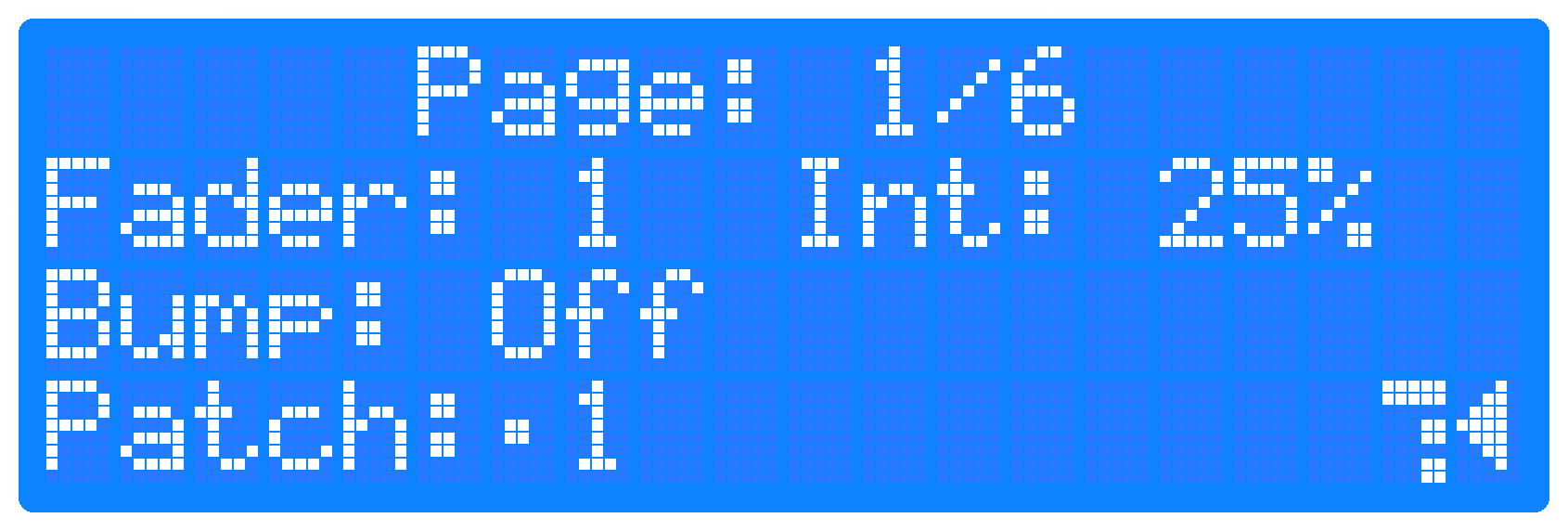 3 - 16 Bit Notification
Channels that are in 16 bit mode will display
this indication beside the channel address.
3 - 16 Bit Notification
Channels that are in 16 bit mode will display
this indication beside the channel address.
Patch Configuration
Single Address
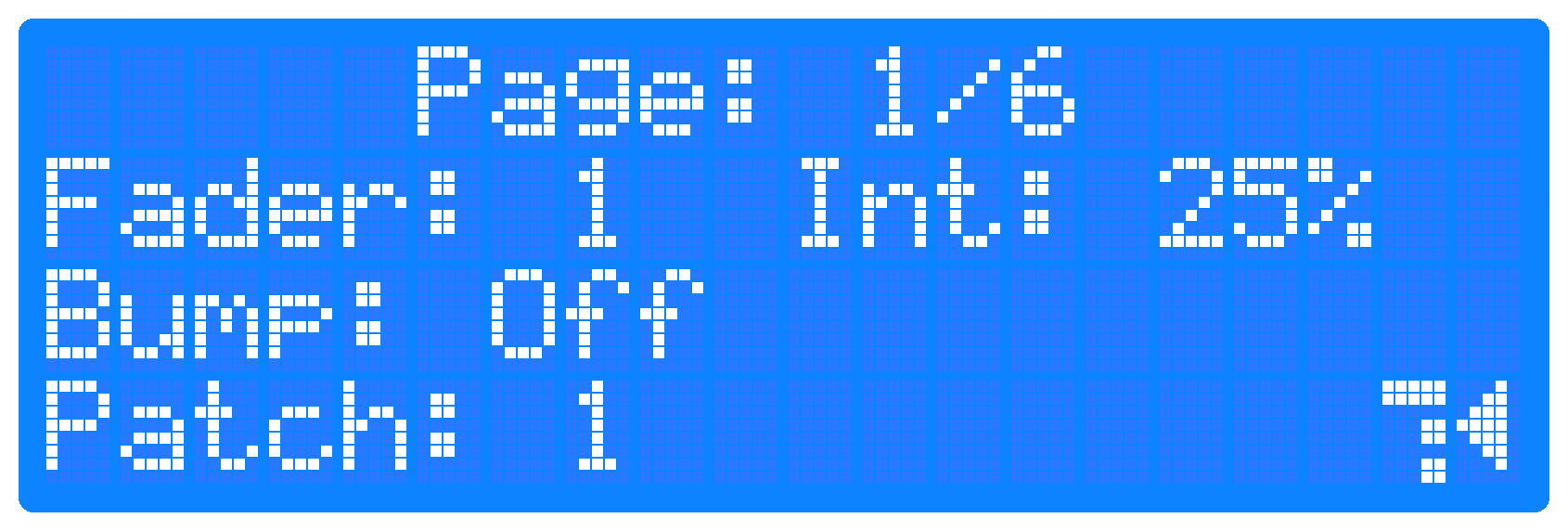 Set Channel Address
Address can be set from 1 - 512 with the
menu dial.
Set Channel Address
Address can be set from 1 - 512 with the
menu dial.
Multiple Addresses
Software v5.00+1
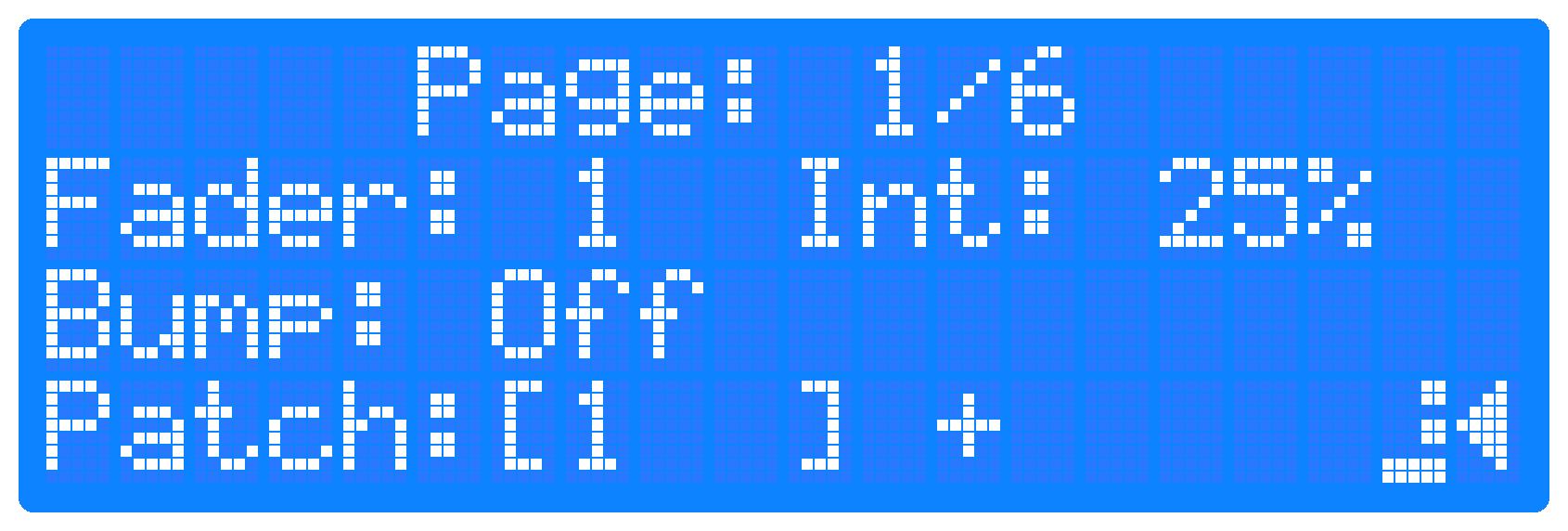 1 - Toggle Menu
To add multiple addresses to a single
channel, long press the menu dial twice to
flip menu toggle.
Addresses bound to channel will be
displayed
1 - Toggle Menu
To add multiple addresses to a single
channel, long press the menu dial twice to
flip menu toggle.
Addresses bound to channel will be
displayed
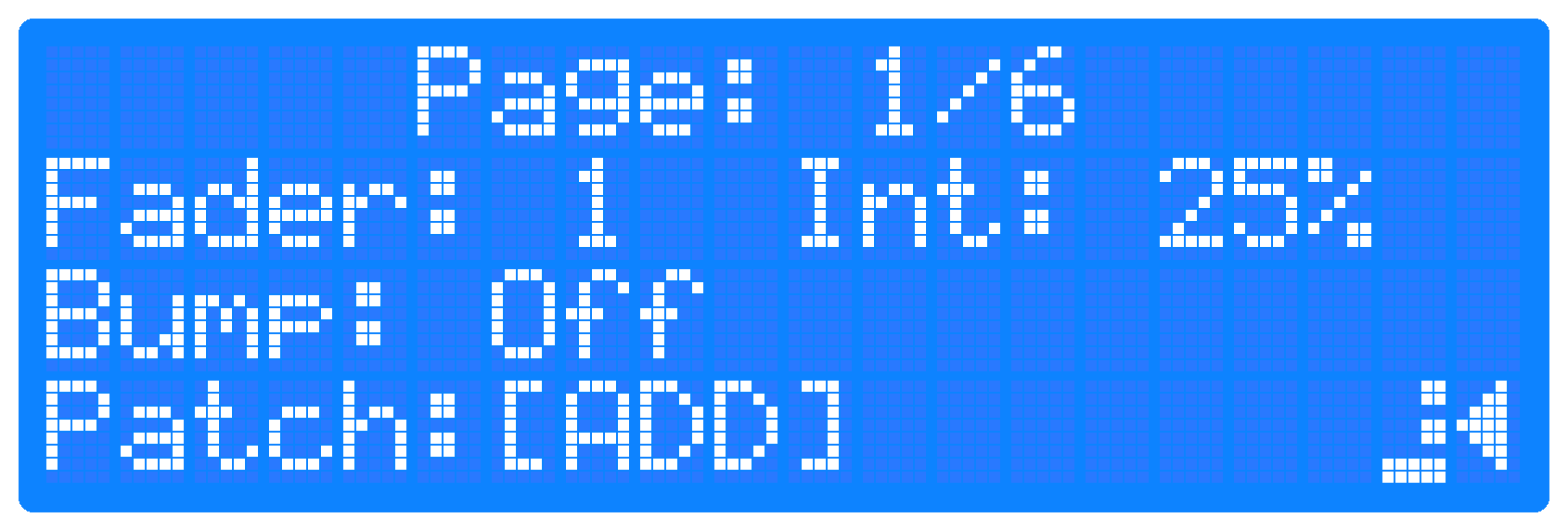 2 - Add Channel
Scroll far right and long press “ADD”.
2 - Add Channel
Scroll far right and long press “ADD”.
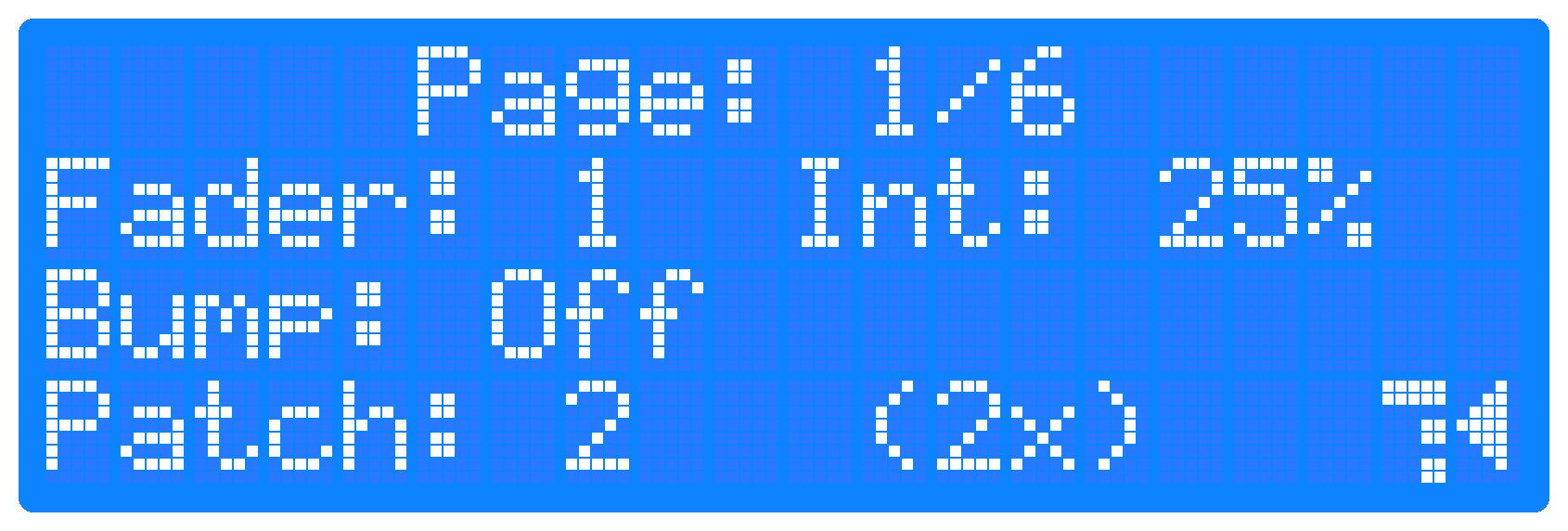 3 - Set Channel Address
Address can be set from 1 - 512 with the
menu dial.
3 - Set Channel Address
Address can be set from 1 - 512 with the
menu dial.
Tip
The number of patched addresses per channel is displayed in ( )
Info
When adding multiple addresses to one channel 12 addresses can be saved into memory per channel.
Warning
Using the same addresses on multiple channels will cause undesired behaviour and will display an error.
Software Reset
Hold Menu Dial on startup to reset system to default settings
Info
Version info is displayed on reset screen
Power
- Charges via 2.1mm barrel jack (center +)
- Safe input voltage 6-35v DC
- Low power light will glow when battery low
- 12+ hr battery life